Case Study
Newton Surveyors Associates | Jan 2016
Watch Paul Harris of Newton Surveyors Associates describe his experiences with the Steel Beam Calculator.
Full transcript:
How does the steel beam calculator benefit your company?
“The real advantage to this software, is that for a small practice like us, we can calculate beams whenever we want. Not only that, it saves us time – we can get our jobs to the clients much quicker – and also we save a lot of money by doing this work ourselves.
“Typically, the software will cost you £60 [for a year’s subscription], but one beam calculated by a structural engineer will probably cost you £100-150. So by calculating just one beam using this fantastic piece of software, you will save yourself money and be a lot more efficient.
“Without the software, you would have to send information off to a structural engineer and wait for that to come back, which would probably take a couple of days, depending on their workload. But with the steel beam calculator, we can get the beam calculated immediately.”
What if you need help using the calculator?
“The support for the software is absolutely fantastic. If you need any help, you can either email or ring and someone from the team will answer your questions within 24 hours.”
How do you use the calculator alongside traditional surveying methods?
Gathering the right information
“Before you can start using the beam calculator, you need to collect some basic information from site. To enable you to do that, you’re going to need some basic equipment.
“I use a Leica measuring device, which will give me accurate dimensions. It will also calculate angles – particularly roof pitches. The other thing that’s very useful is a camera. I will take lots of photographs of the outside and inside of the building so that when I get back to the office, I can have a good look at the construction and the layout.
“Obviously, a standard tape measure – always very useful – and if you’re working in a loft, which I do quite a lot, a decent lamp.
“For me, I will write everything down on a piece of graph paper. Graph paper gives me a sense of scale: I can draw it roughly to scale and then dimension that up. The drawing will tell me the dimensions between walls, the heights of windows, the floor to ceiling heights, and more than likely, I will do a section through a building and include floor thicknesses.”
Translating that information into data for the calculator
“I’ve been to site, I’ve come back. The next task is to get all the information down on paper, or in my case, I use Auto Cad. I’ll draw up the existing floor plans and sections from all the information I’ve collected and that will be the start of the information that we’ll eventually give to the builder and that will get approval from building regs.
“That will give me the information I need to put into the steel beam calculator. For example, for a loft conversion – which is something we do quite a lot of – we will probably need:
- the width between the gable ends, if that’s where I’m going to put the steel beams
- the makeup of the roof, which will be the size of the rafters and the purlins and the joists, and
- if there are any structural walls below that I could use to take the steel.
“I will use that and other information to start feeding into the steel beam calculator so that I can come up with the size of the beams that are required.”
The examples of projects will help you
“You’ll find loads more examples of projects on the website. You’ll also find reports that have been based on those examples, which you can print out and have a look through.”

 United Kingdom
United Kingdom
 Ireland
Ireland
 United States
United States